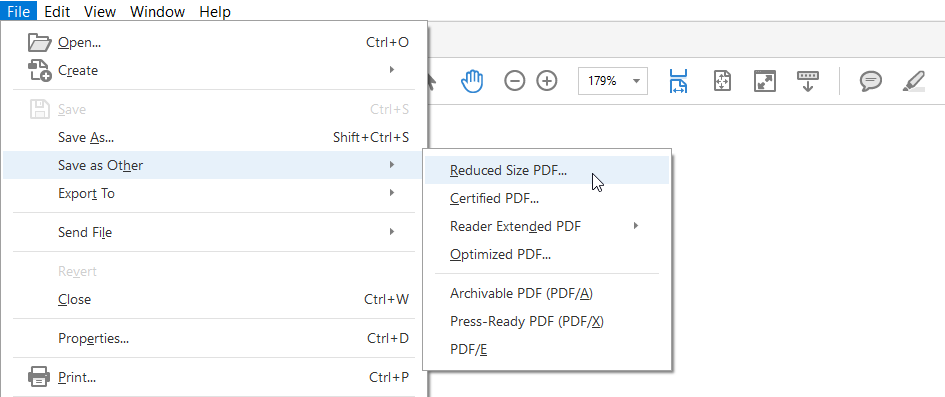How to reduce the size of a PDF using Acrobat
Open the file in Adobe Acrobat.
From the File menu (top left) select Save as Other then Reduced Size PDF.
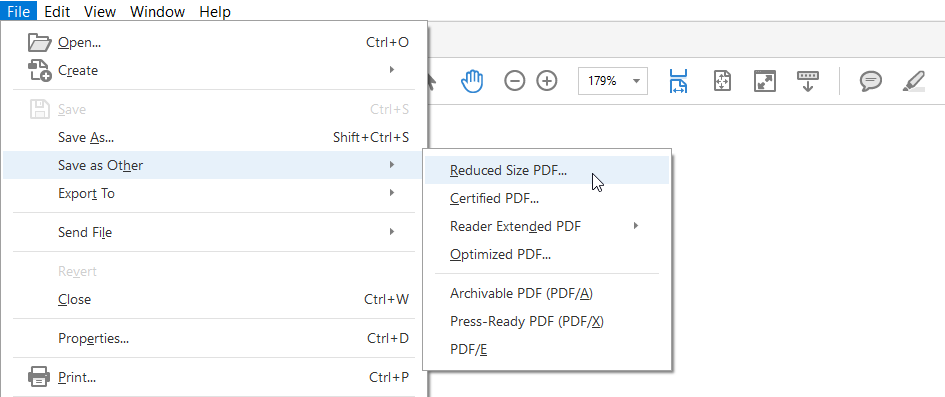
Open the file in Adobe Acrobat.
From the File menu (top left) select Save as Other then Reduced Size PDF.